How to make payments to new and saved payees
Pay someone
Pay a personal payee
Use this guide below to pay a saved personal payee who is a person or small business whose details you have saved previously.
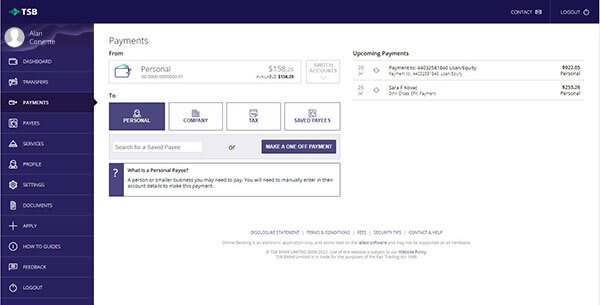
- Go to Payees on the left menu
- Select the account to make a payment from
- Begin typing the name of the payee in the Search for a Saved Payee box
- Select the name of the payee
- Enter the payment details
- Select the frequency of the payment
- Click PAY to make the payment
- You may be asked to authenticate
- Click CONFIRM to complete the payment
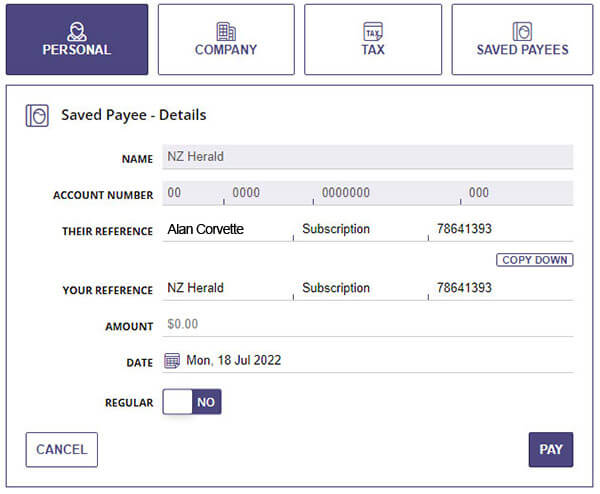
Make a one-off payment
Use this guide below to pay a person or small business whose details have not been saved.
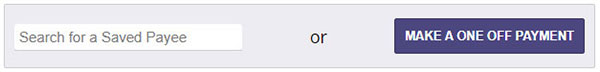
- Go to Payments on the left menu
- Select the account to make a payment from
- Click Make a One Off Payment
- Enter the payment details
- Select the frequency of the payment
- Click PAY to make the payment
- You may be asked to authenticate
- Complete the payment by clicking CONFIRM
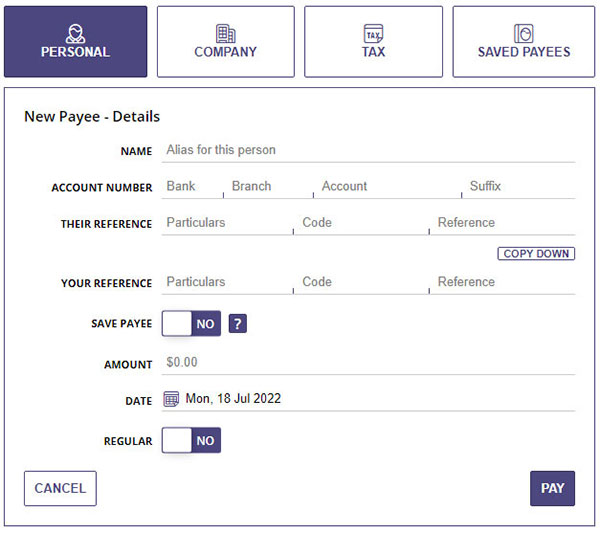
Pay a company
Pay a saved company payee
Use this guide below to pay a saved company payee below whose details you have saved previously.
- Go to Payments on the left menu
- Select the account to make a payment from
- Click Company
- Begin typing the name of the company payee in the Search for a Saved Payee box
- Select the frequency of the payment
- Click PAY to make the payment
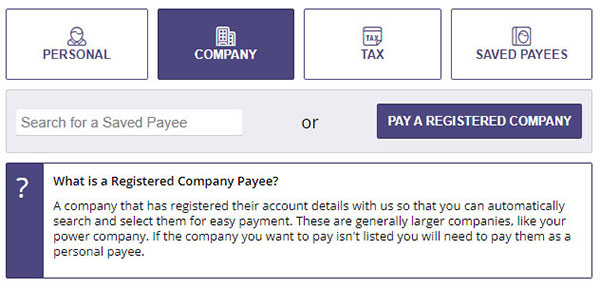
Pay a registered company
Use this guide to pay a company that have registered their account details with us so you can automatically search and select them for easy payment.
Please note: Registered companies are generally larger companies, such as your power company. If the company you want to pay isn?t listed, you?ll need to pay them as a personal payee.
- Go to Payments on the left menu
- Select the account to make a payment from
- Click Company
- Select pay a registered company
- Type the name of company you want to pay and select it from the list below
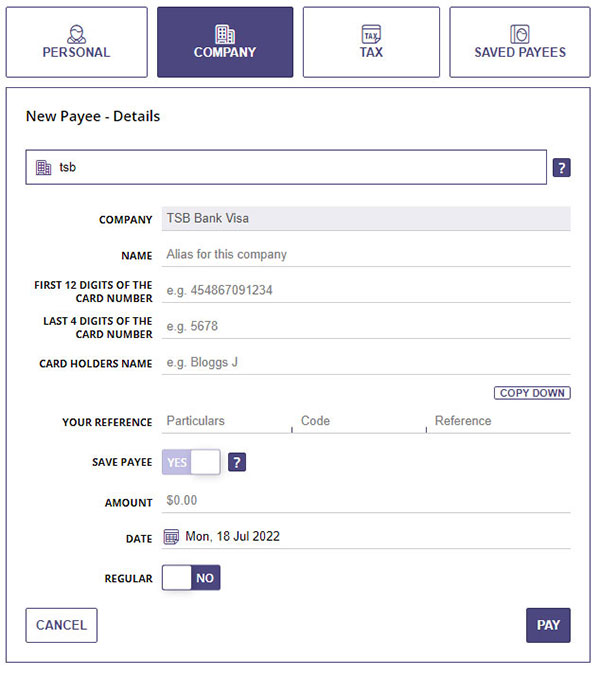
- Enter the payment details
- You will have the option to save the payee
- If the payment needs to be made more than once, click regular and select frequency
- Click PAY to make the payment
- Complete the payment by clicking confirm
Pay Tax
Use this guide to either pay a saved tax payee or to make an IRD payment.
Pay a saved tax payee
- Go to Payments on the left menu
- Select the account to make a payment from
- Click on Tax
- Begin typing the name of your saved tax payee in the "search for a saved payee" box
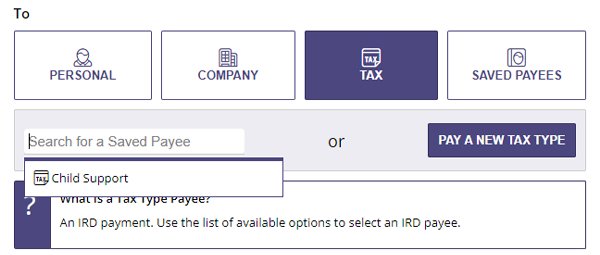
- Enter the payment details
- Click PAY to make the payment
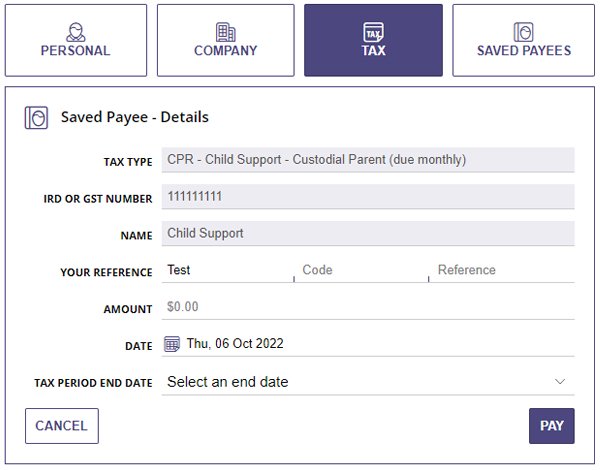
- Complete the payment by clicking confirm
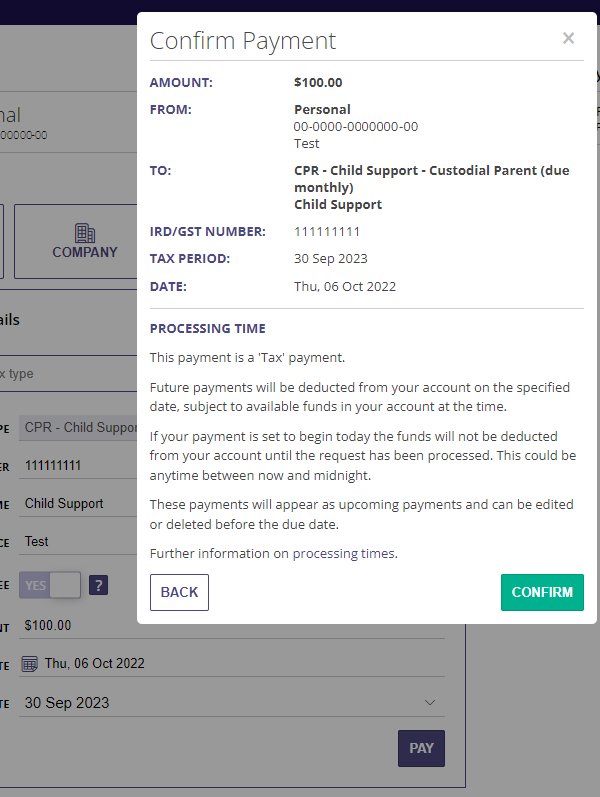
Pay a new tax type
- Go to Payments on the left menu
- Select the account to make a payment from
- Click on Tax
- Click Pay a new Tax Type
- Type the name of Tax you want to pay and select it from the list below
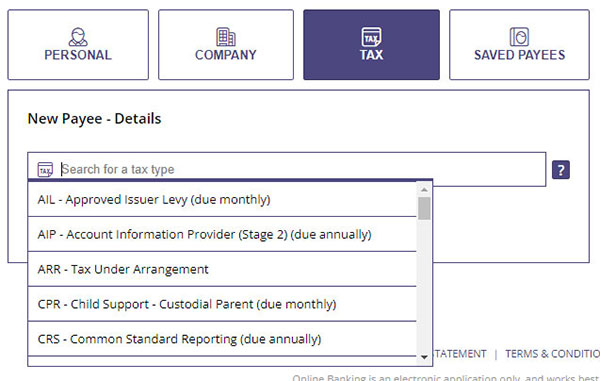
- Enter the payment details
- Select the date the payment needs to be made
- You'll have the option to save the payee
- Complete the payment by clicking confirm
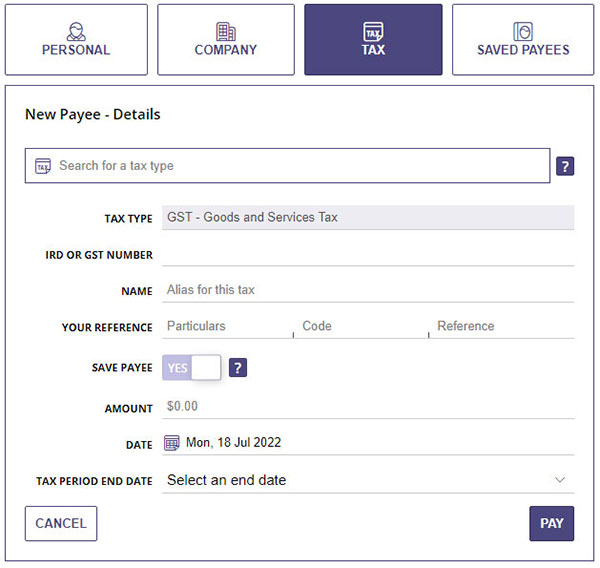
If you require further assistance, give our team a call on 0800 872 226 or visit your local branch.